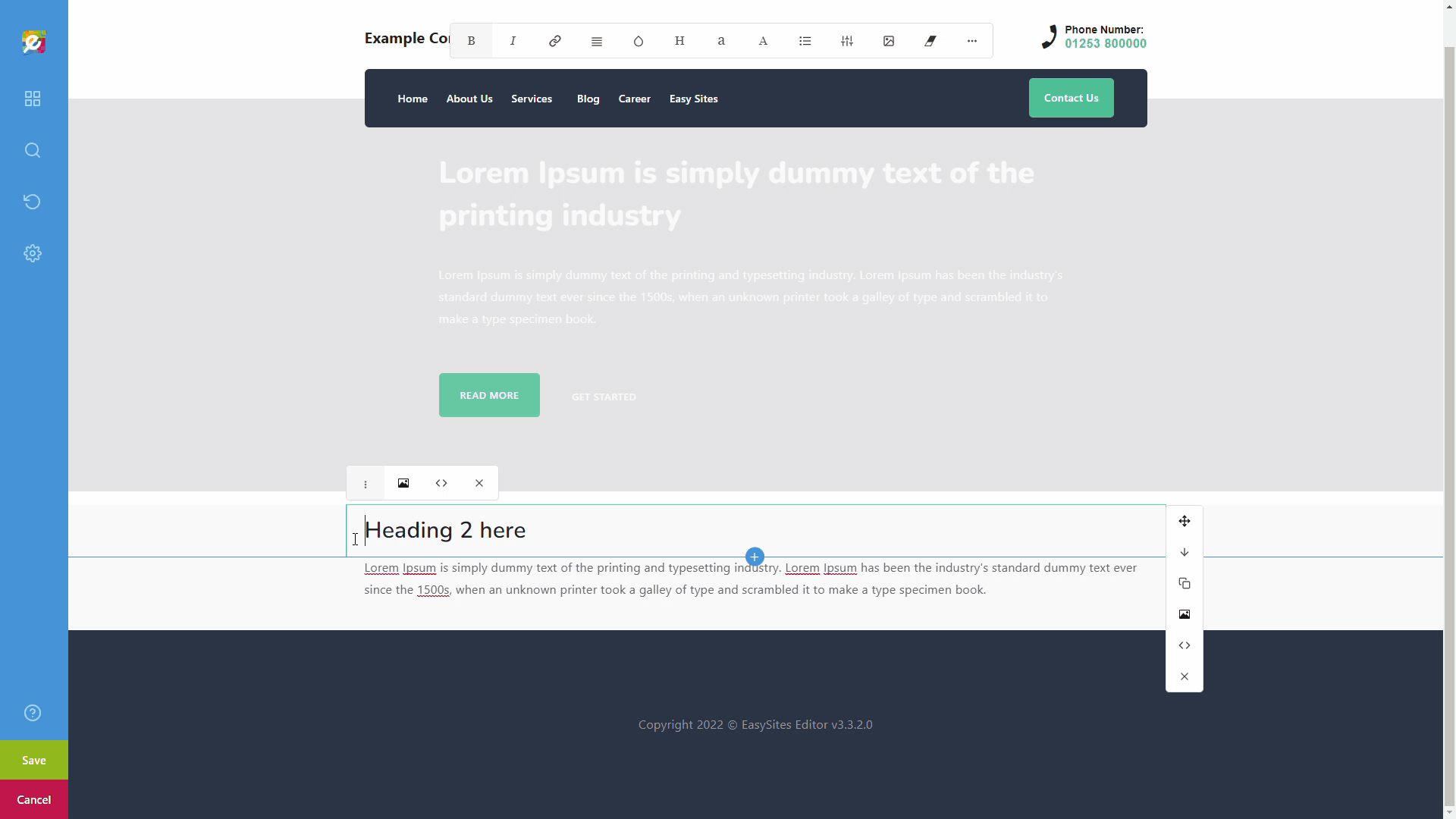
Whether you just need a burst of inspiration, or don’t have the time to dedicate to creating a complex homepage, the Layout Section has a variety of pre-designed templates you can apply to your pages. In this tutorial we will explore how you can apply some of these templates.
Layout Section
Please start by logging onto easysites.uk and navigating to the website and page you wish to edit. If you have any issues with these previous processes, don’t hesitate to get in touch and we will be more than happy to help.
You can access the Layout Section by clicking on the Content icon (4 squares) on the sidebar on the left:
Layout Categories
Within the Layout Section you will see by default several homepage layouts, but you can also use the dropdown menu to select other categories:
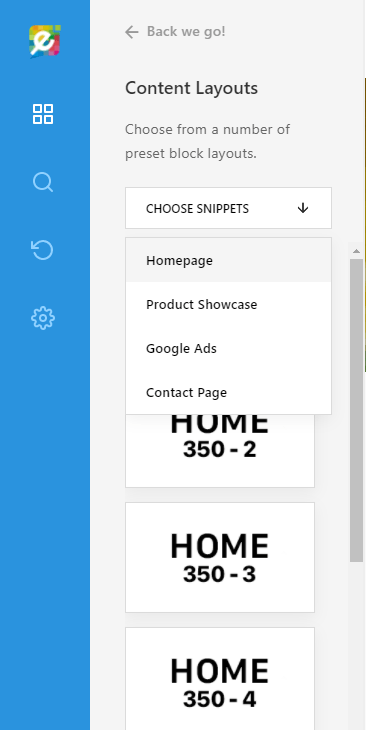
Selecting Layout
Simply click on the block to apply it to your page. Please note that this will overwrite all current content on the page, so please make sure you have a back-up.
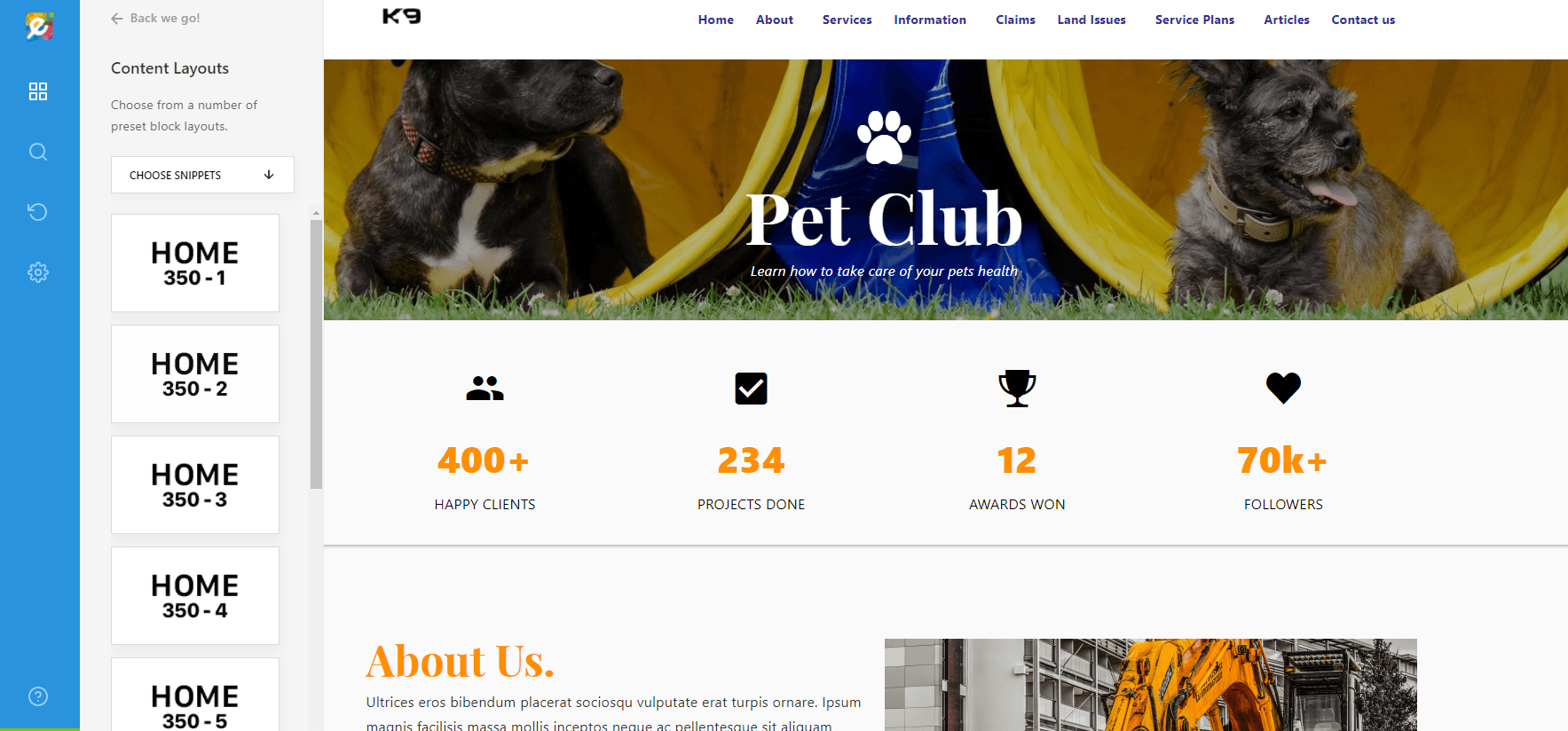
The home content blocks are further divided into 2 sub-categories: 350 words and 500 words. This simply affects how much content is included on the page and can be added or removed as you wish.
After changing the heading, images and text, don't forget to press "Save" to save your changes.
Need Help?
If you don't see a layout you like, or have any questions about existing ones, let us know by raising a support ticket or giving us a call.
