{feb24 vid tutorial}
Digital and cyber security are becoming increasingly important, though a lot of us often don’t log out websites fully after each session. This can be a security risk, particularly if you are using a shared computer. A similar analogy is to use a key to open the door to a house, but not closing the door completely upon leaving.
We recommend fully logging out of Easy sites after you are done with your editing session; this can help protect your website from curious hands making unwanted changes.
Menu
In this tutorial, we will assume that you are already logged into Easy Sites.
From the top right of the screen, please click the “Menu” button, next to the icon with three horizontal lines.
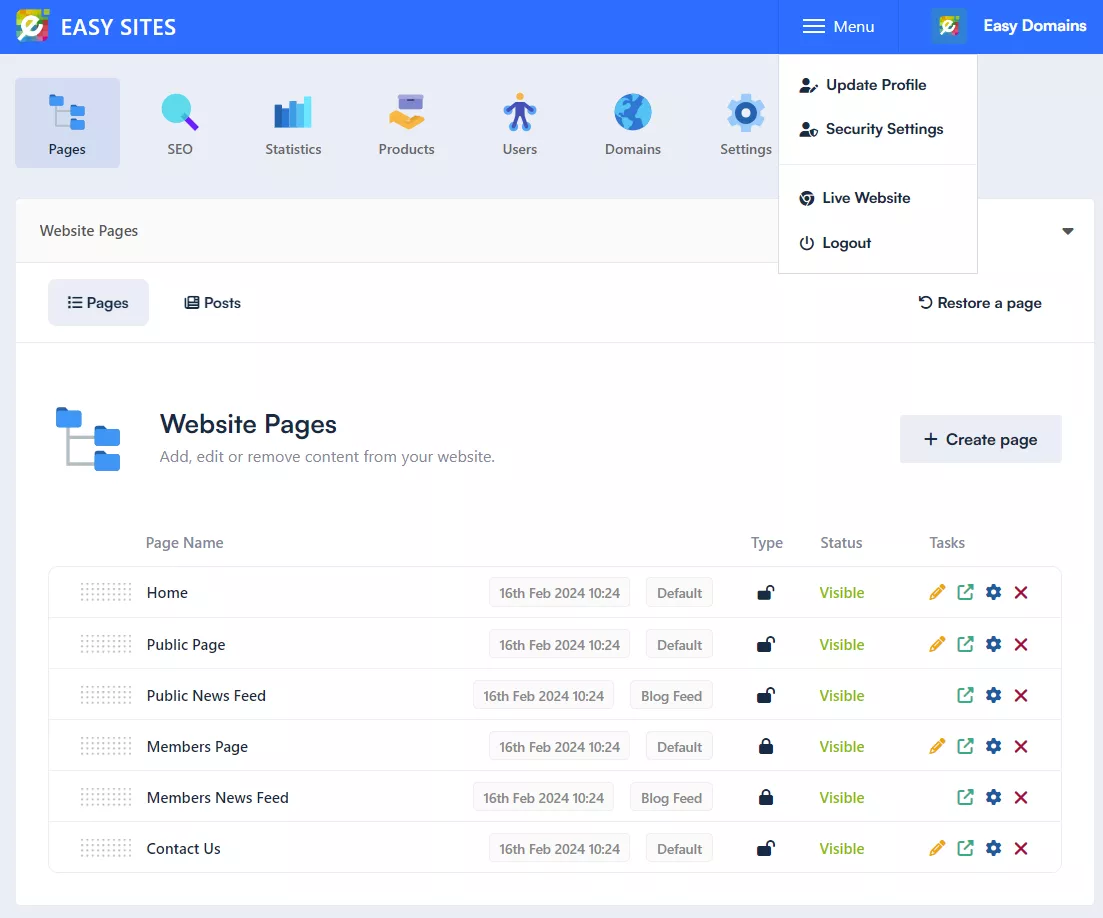
Logging Out
From the dropdown menu that appears, “Logout” is the bottom most option. Simply single click it to log out of your Easy Sites session.
Need Help?
If you have any questions about this tutorial, or if you want to disucss your website in more detail, please feel free to contact us.
