This guide will walk you through the process of changing your login email address on Easy Sites.
Step one will walk you through the process of logging into Easy Sites and navigating to your Security Settings, if you already know how to do this, please skip to step two.
Logging In
Navigating to the Security Settings Section
Let's start by navigating to www.easysites.uk and clicking the login button at the top right of the page. Once pressed you will be presented with a Login Screen where you can enter the username and password provided by Easy Domains. If you do not have access to your username and password please follow our Forgot Password tutorial.
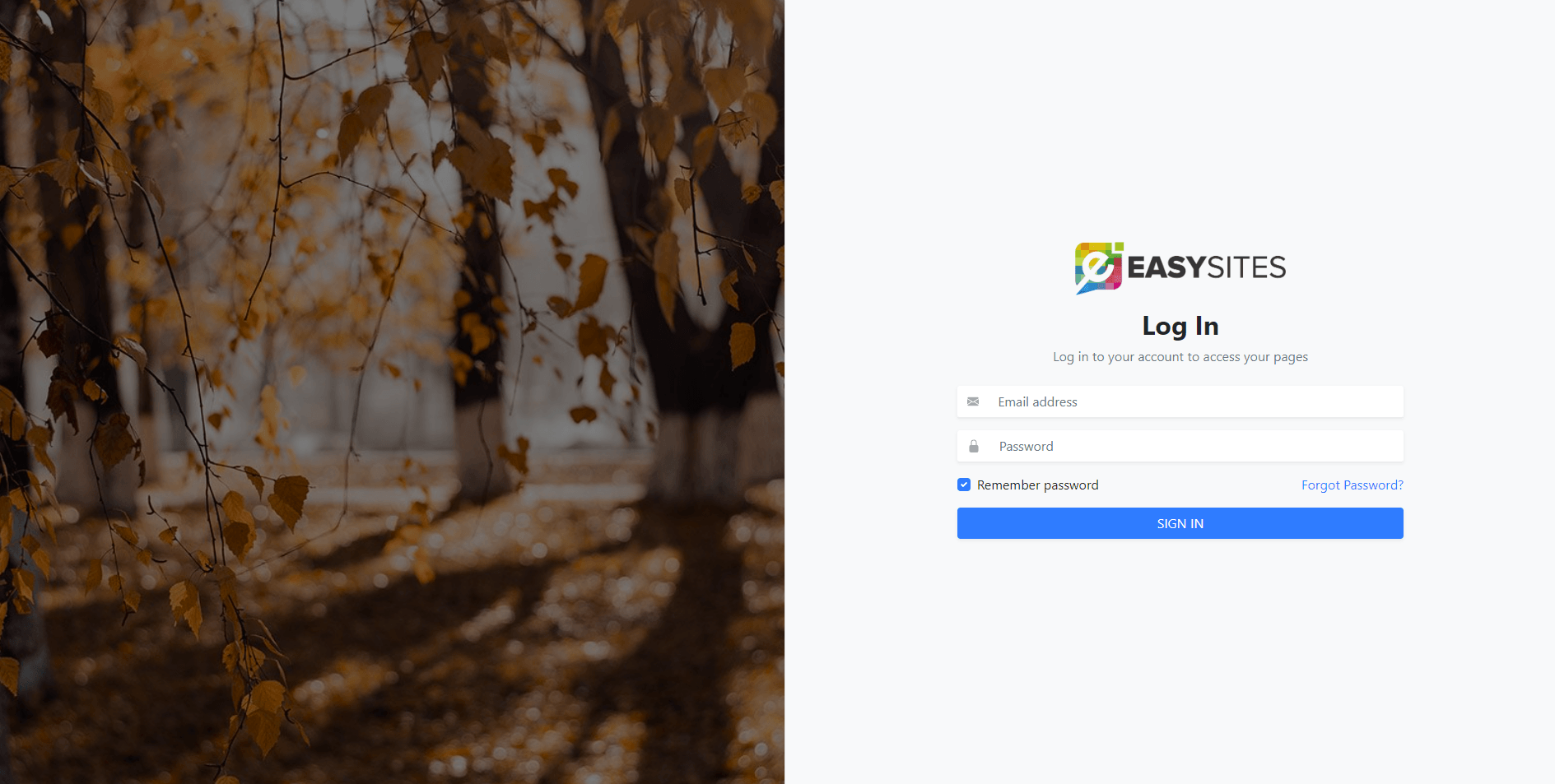
Domain Menu
You should now be presented with a list of domains you have hosted with Easy Domains. Please click "edit site" to make changes on a domain of your choice.

Security Settings Tab
From this next page, click the Menu tab (three lines icon) next to your name and click 'Security Settings'.
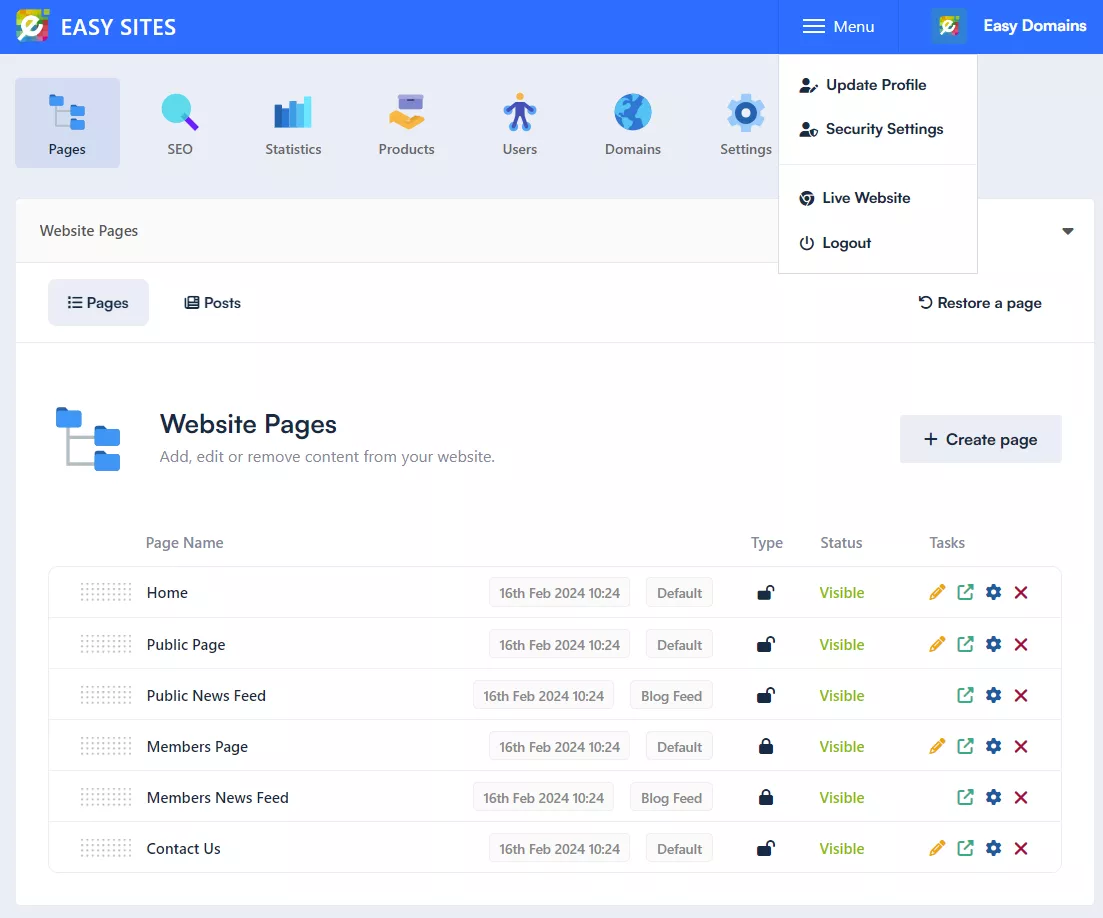
Changing Email Address
From this page "Security Settings" you can now update your "Account Email" to the email address you would like to use to login. Once the email address has been updated click "Save Changes".
You should now be able to use this new email address to log in to your account!
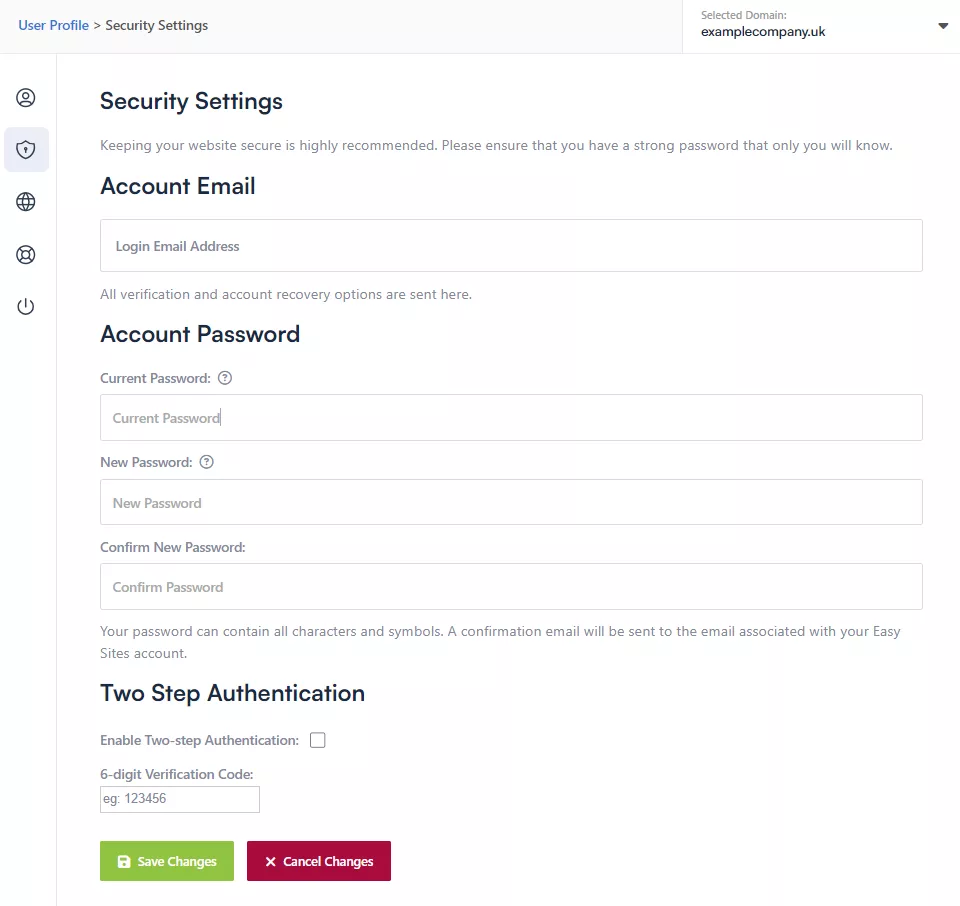
Need Help?
If you have any problems following this guide or changing your email address, please contact our team here.
